Asset Management Challenges in Fusion Cloud ERP: High-volume data entry methods compared
February 18, 2025
The Challenge of Asset Management
Maintaining an Asset register, like adding new assets and the maintenance of existing assets, is a time-consuming and resource-heavy task for your Finance team, particularly when Asset volumes creep up. As the number of assets grows, tracking their status, depreciation, and compliance requirements becomes increasingly complex. Without an efficient system in place, errors and inefficiencies can lead to financial discrepancies and operational disruptions.
Maintaining Assets in Oracle Fusion Cloud ERP
Oracle Fusion Cloud ERP provides two approaches to data entry:
- Forms: Front-end forms have significant functionality but are a piecemeal approach—each asset in the forms needs to be handled individually and manually, one by one. This approach becomes inefficient as asset volumes increase.
- Spreadsheet Loading: This approach allows users to populate and upload large volumes of data in a spreadsheet, stripping out the time-cost of navigating multiple screens and handling assets individually.
Unsurprisingly, spreadsheet loading is a game-changer for data-entry outcomes. With its low cost of implementation and familiar user interface, this approach allows organizations to keep user training and associated costs to a minimum.
Spreadsheet Loading in Oracle Fusion Cloud ERP
Oracle has provided two seeded spreadsheet solutions for Fixed Assets, File-Based Data Import (FBDI) and Application Development Framework Desktop Integration (ADFdi). While you may be tempted to believe that your Asset Management data entry needs are taken care of with these tools, both FBDI and ADFdi have significant shortcomings.
A technically demanding solution, FBDI is not designed for everyday data loading tasks or regular end users—it was never designed for business as usual (BAU) tasks, contrary to popular claims. ADFdi, on the other hand, has better usability and is in principle better suited to BAU use. However, it is far from perfect.
ADFdi’s Shortcomings
- Uploads limited to 5000 rows per spreadsheet, which doesn’t allow high-volume uploads in a single step
- Rigid column layouts that cannot be altered without breaking the template.
- Hidden columns in the templates record metadata, making it difficult to leverage Excel’s functionality.
- ADFdi limits and impacts the range of standard Excel features available to users, specifically Undo and Redo.
- ADFdi processes generate too many spreadsheets, burdening end users with the tasks of managing them all.
Using ADFdi for Asset Management also presents other significant challenges.
- Each spreadsheet file is tied to a predetermined, single set of books, making it challenging to maintain your entire asset register.
- Differences between how the individual templates work can make life challenging.
- Data uploaded doesn’t always appear as expected in Oracle; Key Flexfields, particularly, can come through un-populated despite your best efforts.
- ADFdi has a major manual element to it, especially with error reconciliation (see Figure 1.0).
- The error messaging in ADFdi falls short by not visibly returning details of the load results in the data sheet (see Figure 1.1).
- An asset can be rejected at multiple stages, and a user needs to perform separate and different tasks to review and correct each problem.
- ADFdi does not return Oracle-generated Asset Numbers to the spreadsheet, making maintenance tasks a challenge.
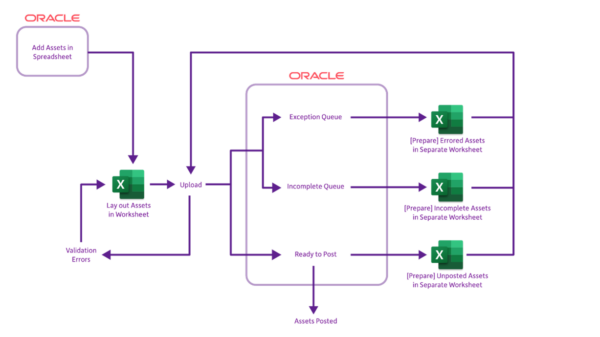
Figure 1.0. Typical ADFdi workflow for Asset Additions.
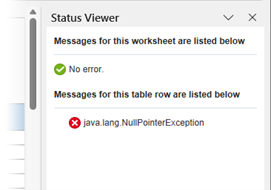
Figure 1.1. ADFdi Status Panel showing obtuse messaging.
A Better Solution
For Asset Management tasks, More4apps prefers to manage all our tasks in one simple, single, and reusable spreadsheet file. We want to be able to handle all our books at the same time, as well as bring Oracle Assets into our worksheet to manage and maintain them when needed. With such a comprehensive spreadsheet solution, users should never need to work in the front end.
Luckily, such a solution is available.
The More4apps ERP Cloud Toolbox

The More4apps ERP Cloud Toolbox Finance Module enables your Finance team to manage your asset portfolio in the most effective, time-efficient, and reliable way. Complete with preconfigured loading templates for managing all aspects of financial data (including Asset Additions, Adjustments, and Transfers), the tool allows you to manage your asset register from within an integrated Excel interface.
With complete control of your worksheet layouts, you can move or rearrange columns based on your task at any time; you have at your fingertips the full range of Excel’s functionality (including Copy & Paste and formulas). There is also no limit on the number of Assets or books you can work with. Save and reopen the worksheets at any time, and the data from any previous session will be preserved (unlike with ADFdi). Want a new work area? Just open a new tab and start afresh.
The ERP Cloud Toolbox’s powerful download features allow you to download your Assets from Oracle and manage them from within the spreadsheet. The tool also has powerful advanced validation that includes data entry forms with the Oracle lists and validation rules behind each column, ensuring you have a clean dataset.
The Finance Module spreadsheet includes buttons for validation checks, uploads, and downloads. Messages and feedback for each uploaded Asset appears directly in the worksheet cells, right next to the data itself—you’ll never need to work in Oracle’s front end.
The ERP Cloud Toolbox uses the Oracle public (REST) webservices, uploading data immediately. And, because nothing gets loaded unless it’s correct, you never need to scrutinize the Additions Exception list or post the Assets after the fact.
Asset Numbers for newly-added Assets are returned into the spreadsheet right away, and you can manipulate those Assets immediately without using the front-end Asset Inquiry form.
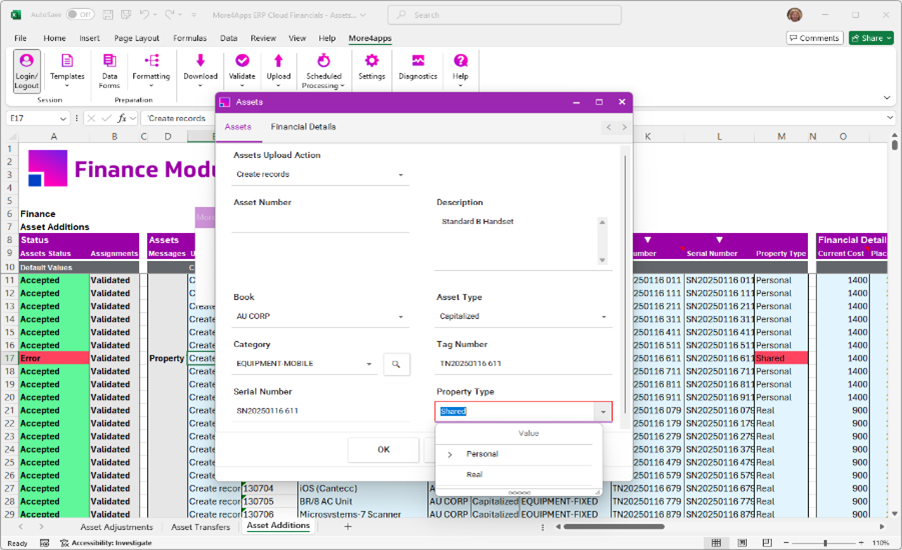
The ERP Cloud Toolbox’s Finance Module is a real game changer for spreadsheet-based Asset Management in Fusion Cloud ERP—it strips all the layers of confusion away from all the process.
Try it out for just a few minutes and there’s no doubt you’ll agree yourself.

The Bottom Line
A simple comparison between the More4apps ERP Cloud Toolbox and ADFdi sheds light on the significant differences in time and effort between the tools.
In a typical scenario of creating 1000 simple Assets with the simplest information, including 10% data errors*, we see the following results.
The ERP Cloud Toolbox process takes less total time.
Most significant is the difference in manual effort (the darker shaded portions of the graph) between the tools.
With ADFdi, 19m 37s of the effort is hands on, or 87% of the total process time!
This is challenging work—switching between the front end and the spreadsheet, viewing scheduled jobs, and performing multiple log-ins. And it uses no less than 5 spreadsheet files!
The ERP Cloud Toolbox is not just easier to use, it saves you time and money.
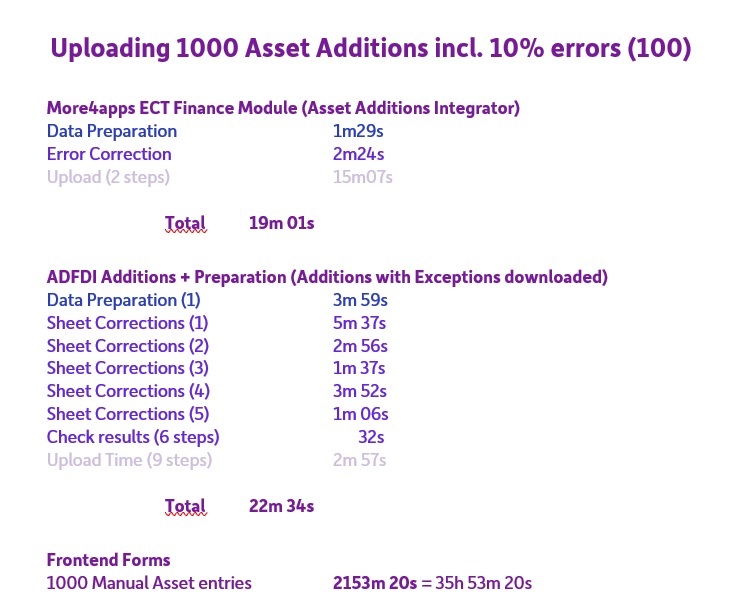
Even beyond the significant savings in time and effort, the sheer simplicity of using the ERP Cloud Toolbox is reason enough to roll it out at your company—feedback that we’ve consistently received from our customers. The More4apps ERP Cloud Toolbox was exactly the spreadsheet-loading solution they’d imagined—perfectly aligned with the skillsets of their end users, with no fiddly processes, unforeseen obstacles, or reliance on IT experts.
Want to learn how to manage your asset portfolio in the most effective, time-efficient, and reliable way? Get in touch with More4apps today.
Additional Resources
For more information about More4apps’ suite of products for Oracle E-Business Suite and Fusion Cloud visit our website, or connect with one of our experts to learn more.
Connect with us on our social networks:



